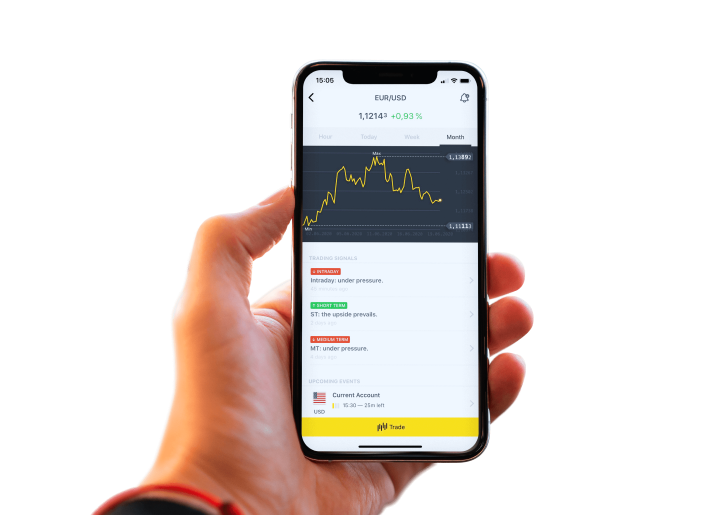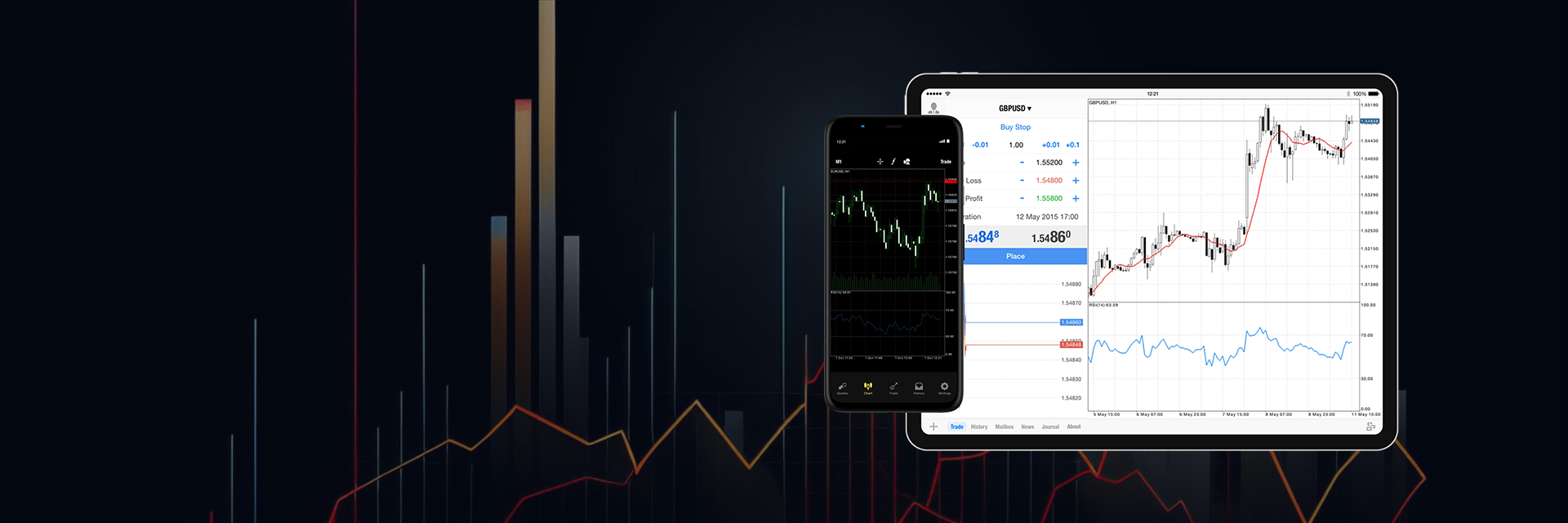
Verifying My Exness Account
Verifying your Exness account is important for accessing all features and ensuring secure trading. We explain why verification matters, the documents required, and the step-by-step process for verifying real and demo trading accounts.
Before gaining access to all trading features and removing deposit limits, Exness accounts must undergo full verification. This process starts when you make your first deposit, and if not completed within 30 days, only withdrawals are allowed. Unverified accounts have low deposit limits and some regions may disable deposits until verification is complete. The verification process involves providing personal information, an economic profile, and valid identification documents.
Verifying your Exness account is crucial for several reasons:
- Enhances security by ensuring that only the rightful owner can access and trade with the account, reducing the risk of fraud.
- Helps Exness comply with financial regulations imposed by regulatory bodies, reassuring traders of the legitimacy and safety of the platform.
- Enables Exness to improve its services by collecting accurate data, allowing for tailored support and features based on user demographics and preferences.
Documents Needed for Exness Verification
To verify your Exness account, you need to provide two types of documents: Proof of Residence (POR) and Proof of Identity (POI). Some countries may accept one document for both. Follow the process in your Personal Area (PA) to confirm.
Verification typically takes up to 24 hours. If you don’t see an update after this time, contact Support for help.
For Proof of Identity (POI):
- A clear photo of you
- Your full name, which must match exactly with the account holder’s name
- Your date of birth (you must be at least 18 years old)
- The document must be valid for at least one more month
- Both sides of the document must be visible
- The image must be high-quality and legibleIt must be an official government-issued document.
For Proof of Residence (POR):
- Your full name, which must match exactly with the POI
- Your full name and address
- The issue date
- The document must have been issued within the past 6 months
- Both sides of the document must be visible
- The image must be high-quality and legible.
Steps to Verify Your Exness Account
- Log in to your Exness account. Find the verification section. To verify your Exness account, first, log in to your account. Then, navigate to the verification section. This is where you’ll upload necessary documents like your ID and proof of address to complete the verification process.
- Upload required documents like your ID and proof of address. Verify your Exness account by uploading essential documents like your ID and proof of address. These documents are crucial for confirming your identity and address, ensuring compliance with regulatory requirements, and granting access to trading features.
- Wait for verification to complete. Wait patiently for the verification process to finalize. This may take some time as Exness verifies your submitted documents. Once completed, you’ll receive confirmation, granting you full access to the platform’s trading features.
- Enjoy full access to trading features once approved. Upon approval, gain unrestricted access to Exness’ trading features. Explore various tools and functionalities to execute trades efficiently. Take advantage of the platform’s resources to maximize your trading potential and achieve your financial goals.
- Keep your documents ready for a smooth process. Keep your documents prepared for a smooth process. This includes your ID and proof of address. Having these documents readily available will expedite the verification process, allowing quicker access to trading features.
Exness Demo Account Verification
Verifying your Exness demo account is simple. After signing up, you’ll receive login details via email. Use them to access your account on the Exness website or app. Head to the verification section in your account dashboard. Here, provide basic details; unlike live accounts, no document uploads are needed. Upon completing verification, enjoy full access to your demo account. Practice trading with virtual funds risk-free. Remember, verifying your demo account ensures access to all features. It’s a crucial step to optimize your trading practice and get accustomed to Exness’ platform before diving into live trading.
Verification Process for Exness Real Trading Accounts
Verify your Exness real trading account by:
- Logging in to your Exness account.
- Accessing the verification section.
- Providing necessary personal information.
- Uploading required documents like ID and proof of address.
- Waiting for completion of the verification process.
- Upon approval, enjoy full access to trading features.
- Keeping your documents up-to-date for a smooth verification process.
Why Your Verification Documents Did Not Pass Validation
Verification documents didn’t pass validation, it might be because they were expired or incomplete, or they didn’t meet the platform’s requirements. Ensure your documents are clear, up-to-date, and comply with the platform’s guidelines to increase the chances of approval.
Your documents are rejected, don’t worry. You can usually resubmit them after making necessary corrections. Review the platform’s guidelines carefully before re-uploading your documents to improve the chances of validation success.
Guidelines for Efficient Document Submission
Tips for Efficient Document Submission:
- Ensure all required documents are clear and legible.
- Double-check that all information provided matches the details requested.
- Follow the platform’s guidelines regarding document formats and file sizes.
- Upload documents securely through the designated submission portal.
- Keep copies of all submitted documents for your records.
- Monitor your account for any updates or requests for additional information.
- Contact customer support if you encounter any issues or need assistance with the submission process.
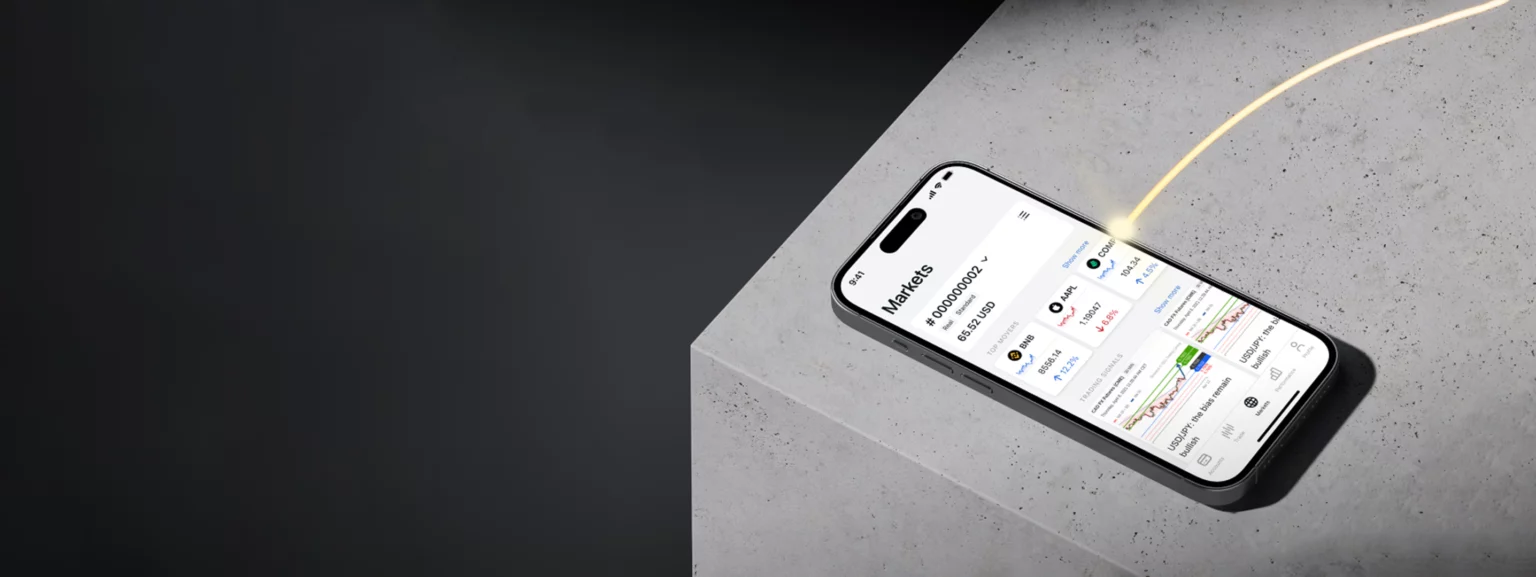
Assistance with Rejected Documents
If your verification documents are rejected, you may need to take action to resolve the issue. Check the reasons for rejection provided below. If no action is needed, simply reupload your documents following the steps for account verification.
Typically, you need two separate documents for Proof of Identity (POI) and Proof of Residence (POR). However, in some countries, one document may suffice if it contains both identification and residential details. Follow the instructions in your Personal Area (PA) for confirmation.
To find out why your documents were rejected, check your registered email address. You’ll receive an email notification whenever a document is rejected. Log into your PA and click on “Rejection Reason” to view the details.
FAQs: Verifying My Exness Account
Why is verifying my Exness account important?
Verifying your Exness account is essential for accessing all trading features and ensuring secure transactions. It also helps Exness comply with financial regulations and provides tailored support based on user demographics and preferences.
What documents do I need for verification?
You’ll need Proof of Identity (POI) and Proof of Residence (POR). POI requires a clear photo ID with your full name and date of birth, while POR necessitates a document showing your name, address, and issue date, valid within the last 6 months.
What if my verification documents are rejected?
If your documents are rejected, check the reasons provided in the email notification. You may need to address issues such as expired or incomplete documents. Once resolved, you can resubmit them following the platform’s guidelines.
How can I verify my Exness account?
To verify your account, log in to your Exness account and navigate to the verification section. Upload the required documents, wait for the verification process to complete, and upon approval, enjoy full access to trading features.
How long does verification take?
Verification typically takes up to 24 hours. If you don’t receive an update within this time frame, contact Exness Support for assistance.
What if I have a demo account?
Verifying a demo account is simpler. After signing up, access the verification section in your account dashboard, provide basic details, and enjoy full access without document uploads. It’s crucial for optimizing trading practice before live trading.
What should I do to ensure efficient document submission?
Ensure all documents are clear, up-to-date, and comply with Exness guidelines. Double-check details, follow format requirements, and securely upload through the designated portal. Keep copies for your records and monitor for updates or requests.
Why did my verification documents not pass validation?
Documents may not pass validation due to expiration, incompleteness, or not meeting platform requirements. Review guidelines carefully and make necessary corrections before resubmitting to improve validation success chances.
What if I encounter issues during the verification process?
If you encounter any issues or need assistance, contact Exness customer support for guidance and resolution.
Can I keep trading while my account is being verified?
You may still be able to trade, but access to certain features and higher deposit limits may be restricted until verification is complete. It’s recommended to complete verification promptly to enjoy full trading benefits.